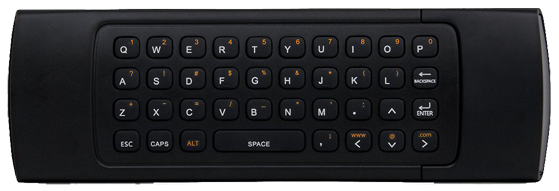Difference between revisions of "Kr301"
From MyGica
| Line 48: | Line 48: | ||
A New way of keyboard setup | A New way of keyboard setup | ||
| + | |||
| + | [[File:Dongle.png]] | ||
| + | |||
| + | Without this dongle aka USB connection your remote wont work with any devise, you need to keep it safe | ||
Revision as of 16:35, 8 July 2015
History
This is 3rd Remote MyGica brought up, which is very stable and very good to use, battery last for ever.
More info
Can use with Andriod TV Box, Google TV Box, Jadoo 4 Motion Remote 2.4GHz, Air Mouse Batteries Included USB Wireless
1. Power 2. LED Indicator 3. Rewind & Fast foreword Button 4. Skip Back or Ford Button 5. Stop 6. Play/Pause 7. Magnifying Glass Bigger or Smaller button 8. Menu 9. Home 10.Return / ESC
1. Navigation Buttons 2. Ok Button in Middle
Right Side 1. Volume Up and Down
Left Side 1. Page up or Page down
1. Mute 2. Air Mouse on or off
Numeric Numbers Left hand side Shortcut Buttons 1. Netflix 2. Kodi 3. PlayStore 4. Info
There are color buttons at the bottom not map yet
A New way of keyboard setup
Without this dongle aka USB connection your remote wont work with any devise, you need to keep it safe