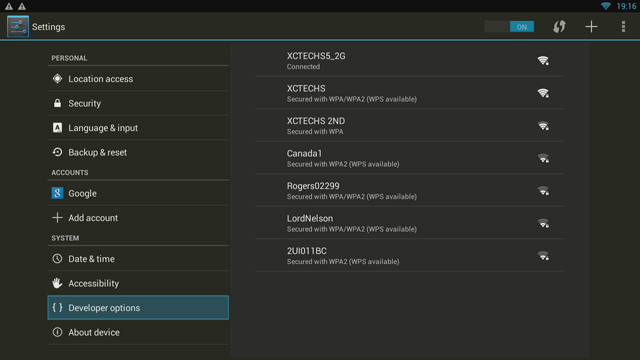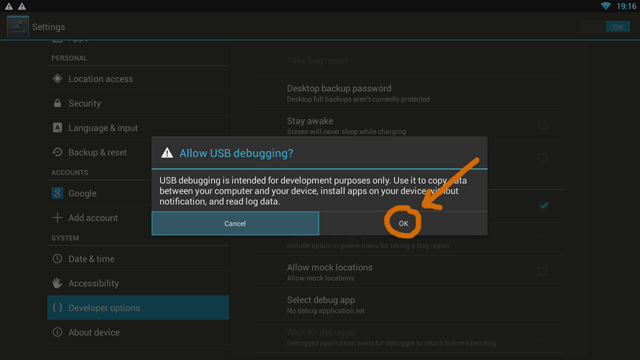Difference between revisions of "ATV400"
From MyGica
(Created page with " == User Manual == == Firmware & Re-flashing == == Cache Wipe Failed == <youtube>B7z4o6yW3VE</youtube> Here is yet another 101 video on how to master reset your MyGica...") |
(No difference)
|
Revision as of 22:31, 28 June 2015
Contents
User Manual
Firmware & Re-flashing
Cache Wipe Failed
Here is yet another 101 video on how to master reset your MyGica ATV1200
Why Hard Reset:
1. If your box is not functioning properly
2. Having a lot of issue with your apps
3. WiFi is not connecting
4. screen freezing a lot
5. You want to give the box to someone for good and want everything wiped
Enabling Developer Options
1. First Select Settings.
2. Scroll Down and Select Developers Option
3. Select USB debugging, and Click ok
XBMC shrank, or not full-size display
We have Video Walk through for this too