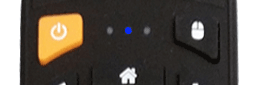Difference between revisions of "Kr41"
From MyGica
| Line 18: | Line 18: | ||
5. Page Up | 5. Page Up | ||
6. Page Down | 6. Page Down | ||
| − | |||
| Line 28: | Line 27: | ||
- USB Dongle | - USB Dongle | ||
| + | |||
| + | |||
| + | |||
| + | |||
| + | |||
| + | |||
| + | |||
| + | |||
| + | |||
| + | |||
| + | |||
| + | |||
| + | |||
| + | |||
| + | |||
| + | |||
| + | |||
| + | |||
| + | |||
| + | |||
| + | |||
| + | |||
| + | |||
| + | |||
| + | |||
| + | |||
| + | |||
| + | |||
| + | |||
| + | |||
| + | |||
| + | |||
| + | |||
| + | |||
| + | |||
| + | |||
| + | |||
| Line 33: | Line 69: | ||
How to pair Click here [[File:Flashing-buttons.gif|link:Kr41-RemotePair]] | How to pair Click here [[File:Flashing-buttons.gif|link:Kr41-RemotePair]] | ||
| + | |||
| + | == More info == | ||
| + | == Coming soon == | ||
Revision as of 16:14, 7 September 2016
Contents
Info
1. Left Click Power 2. Right Click Mouse 1. Menu 2. Home 3. Return
Navigation buttons left side 1. Speaker Up 2. Speaker Down 3. Play Pause 4. Stop 5. Page Up 6. Page Down
Full Keyboard
- USB Dongle